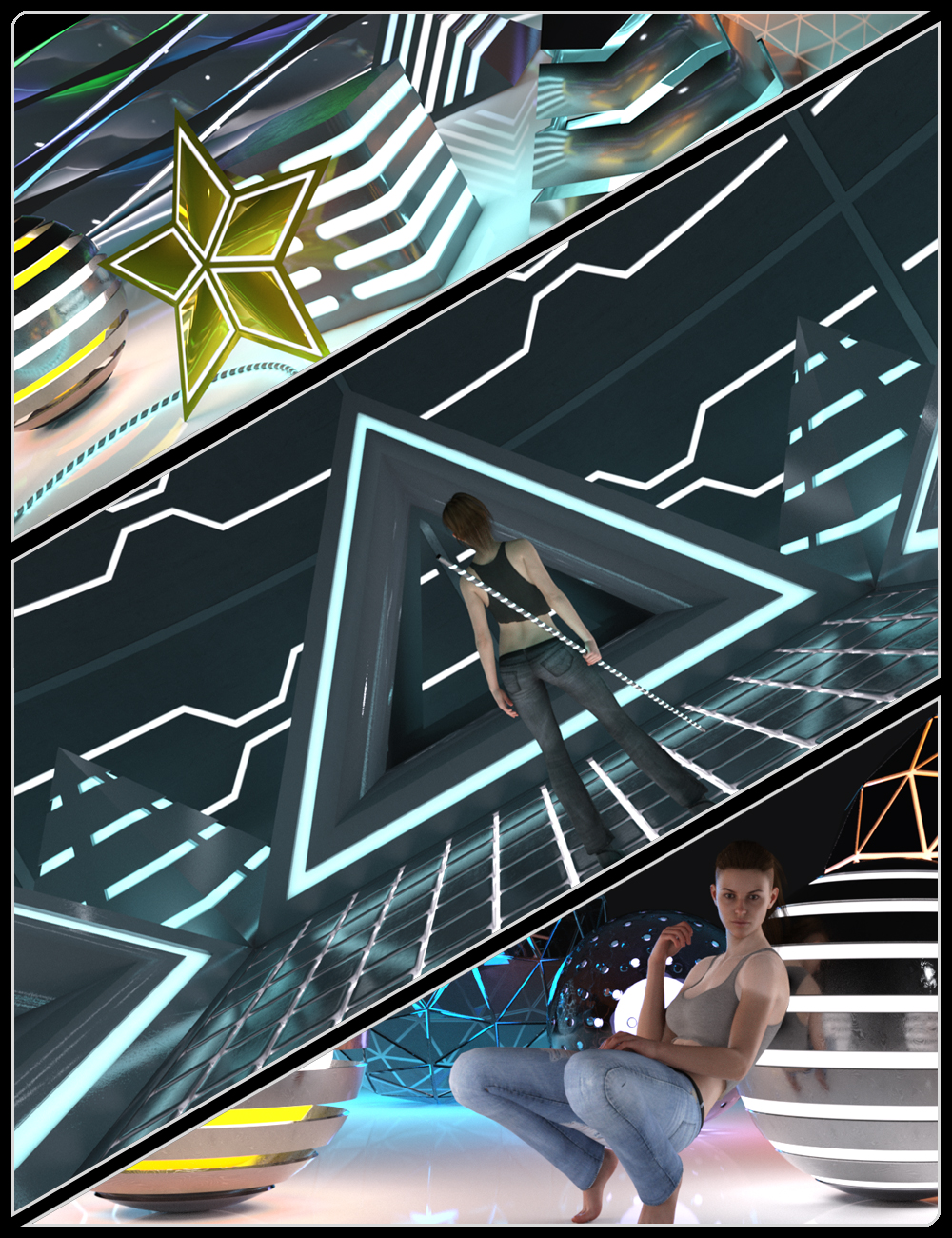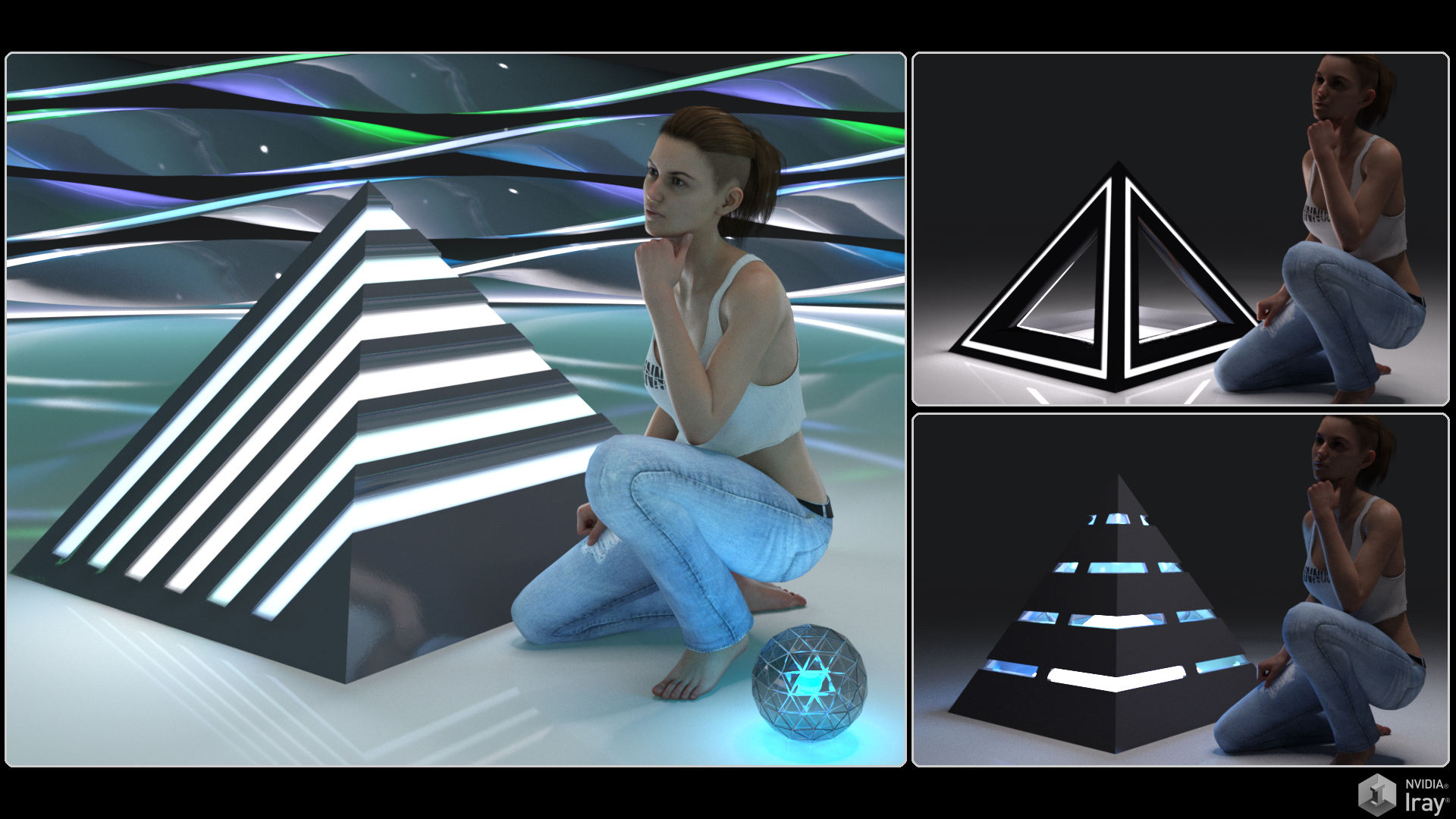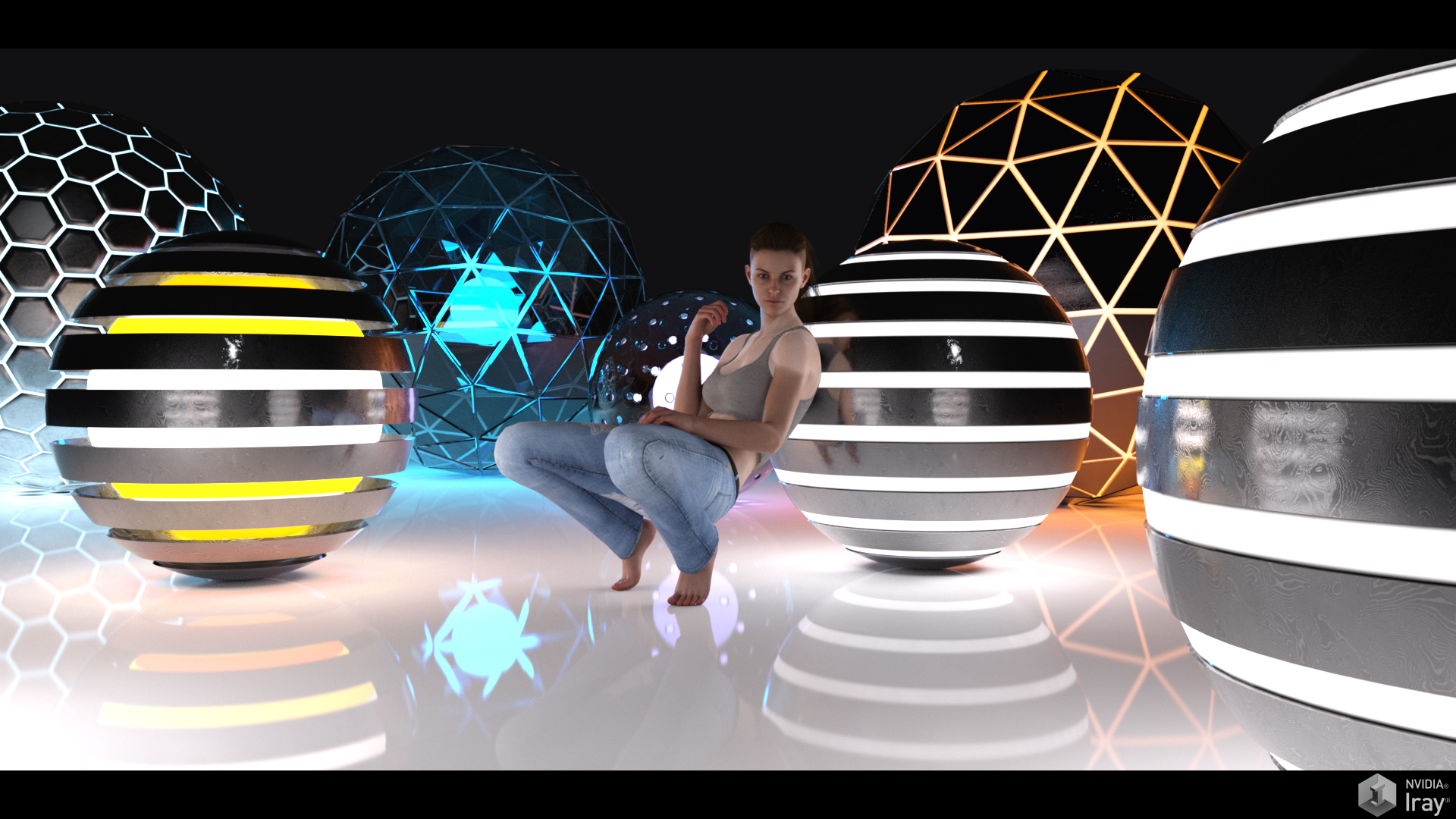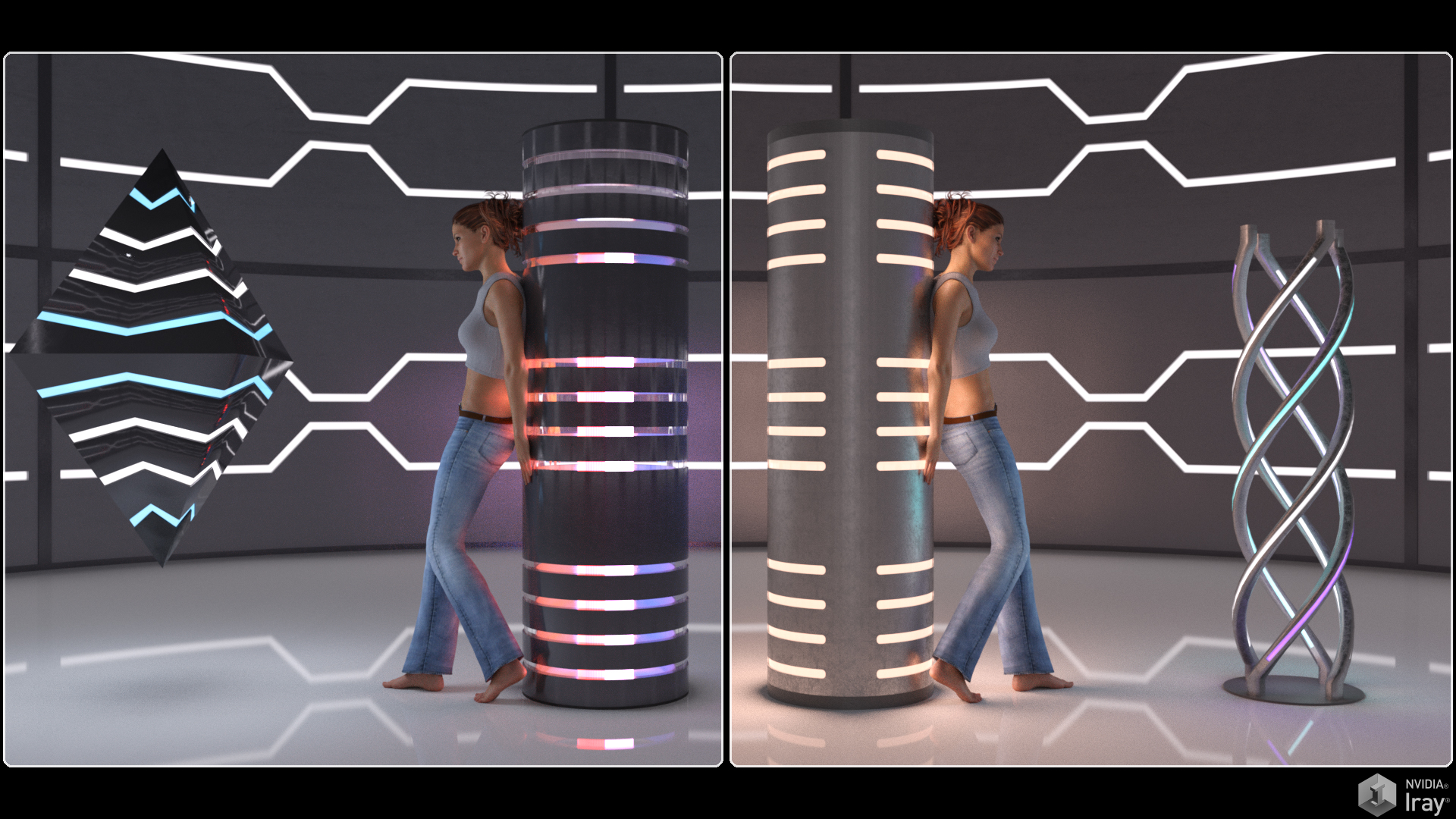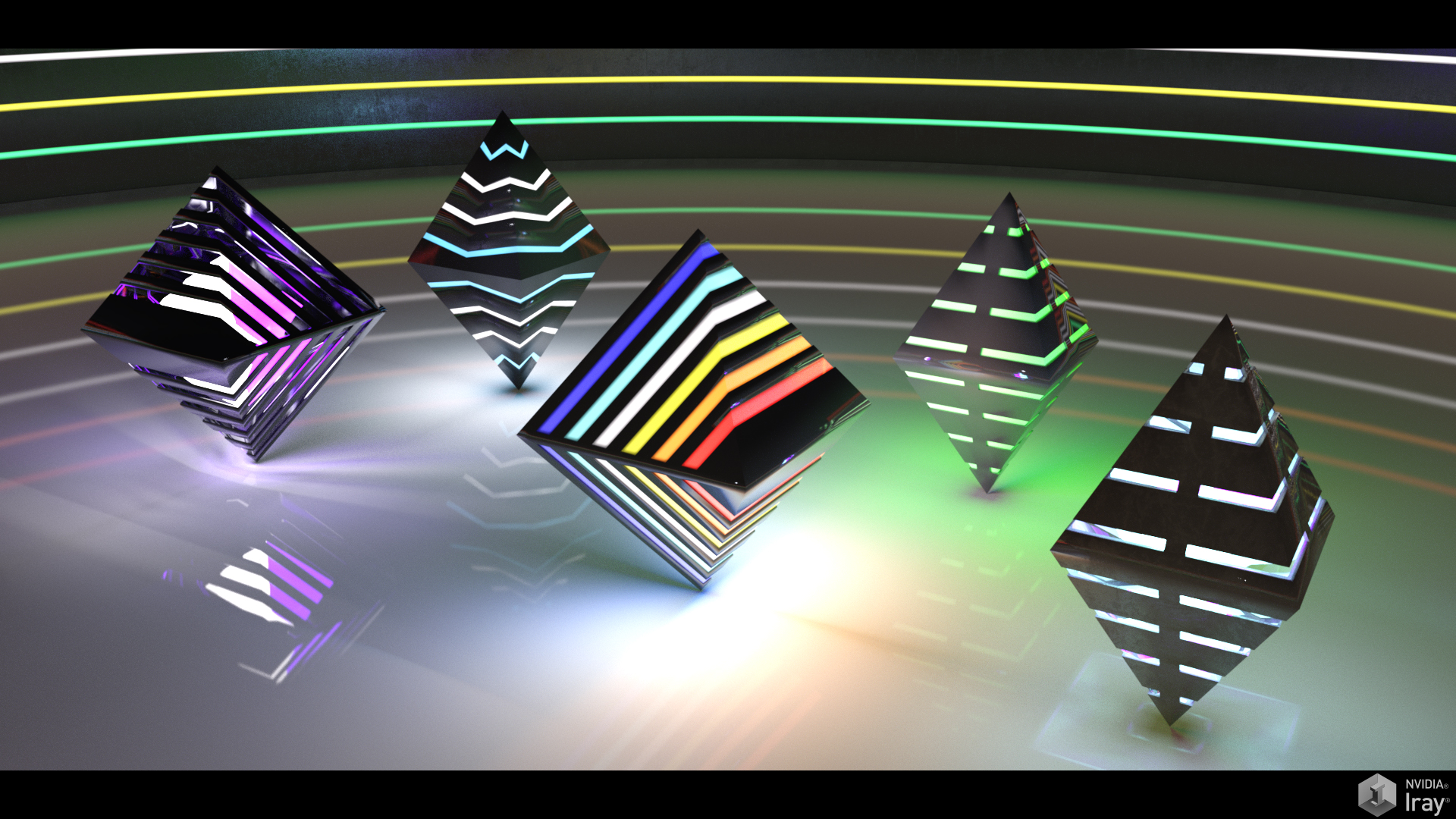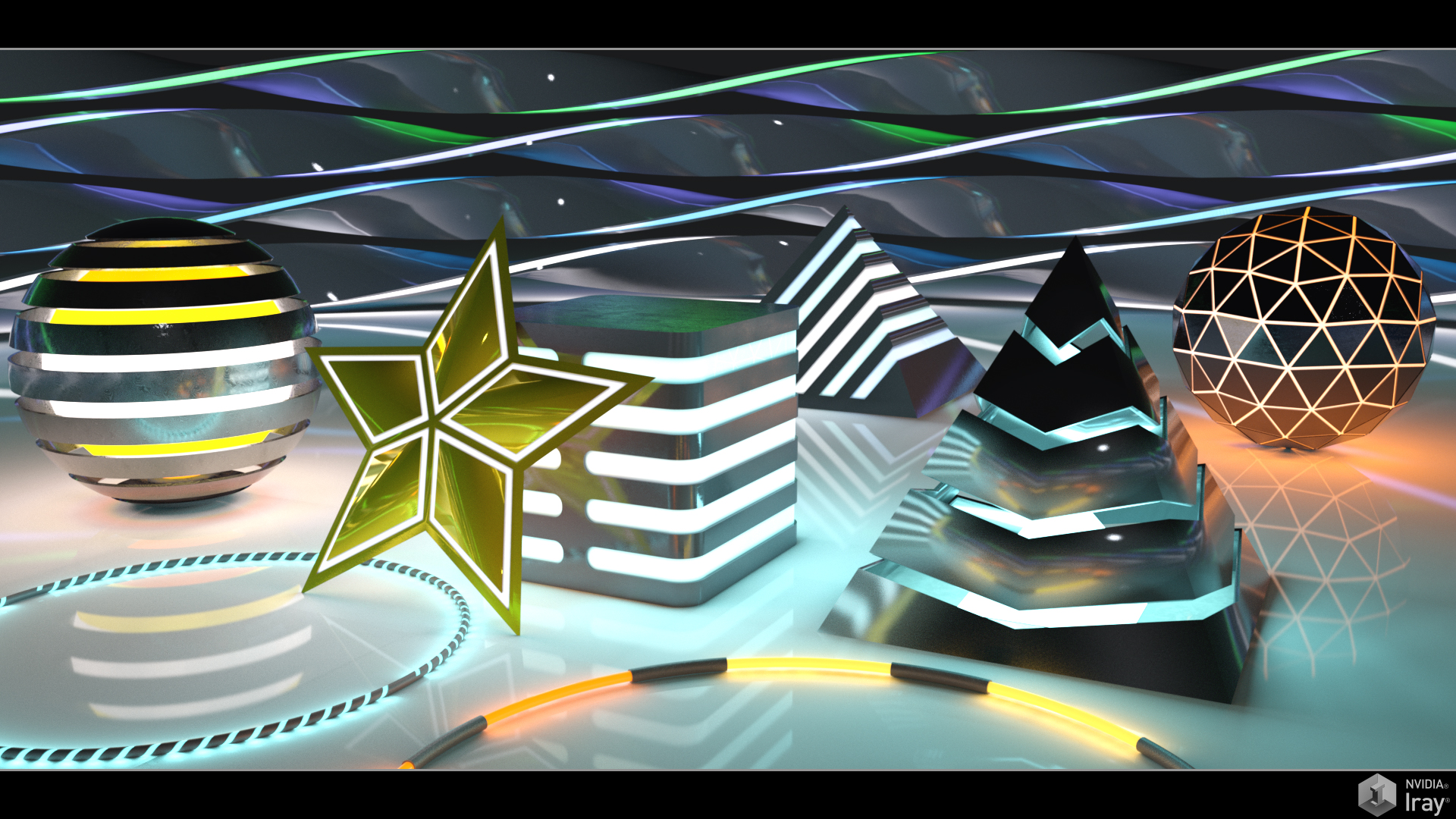Info & Tips:
First of all … I don`t want to scare you with too much info. 😉
Nothing in this set requires more than simply loading it to your scenes.
The following infos are meant for users who are interested in modifying the props to their taste or needs.
Props:
All Props load as a Group containing the main (solid) object and an object named “Light”.
That Light object is invisible, but drives the intensity of lighting coming from the Prop.
This allows to change the lighting without changing the appearance of the glowing surface, for instance it helps to avoid “overblowing” the glow.
Some Props also have the visible glow as separate object, named “Emissive”.
Props named with an “IL” ending include an “Inner Light” object.
The Surfaces of objects are named accordingly as Solid, Emissive, Light_Invisible and InsideLight.
Tweaking Props:
Lighting Intensity: Select the Light object, select the Light_Invisible Surface(s), change the Luminance value.
Glow Intensity: Select the Main or Emissive object, select the Emissive surface(s) change the Luminance value.
Color: Select the Emissive (or Main) object and the Light object, select the Emissive and Light_Invisible surface(s), change the Emission Color value.
For stronger colors also change the Base Color Value.
On IL (Inner Light) Props the Inner Light object is both visible and giving a lot of light, so you do most of your tweaks there. They often still use the extra Light object for support.
FMGT S00 Empty wGroundplane:
This preset loads a grey HDRI and a physical groundplane.
Imo it`s a great starting point for object and character focussed scenes.
Unlike the auto-groundplane from the Iray Environment settings, this plane is reflective, which is a good fit for the glowy stuff in this set.
The plane uses a transparency texture to better blend into the background. It should offer enough room for most scenes, but of course you can scale it up if needed.
In the Iray preview window it may take a few seconds of rendering until the plane properly blends in.
Note: Sometimes the preview doesn`t seem to update properly and you might see the “edge” between groundplane and background. Switching to Textured View and back solves this.
Ceiling Lamp01 Prop:
Very useful to quickly get some more light into your scenes. 😉
I used it a lot myself, it`s basicly a support prop.
Shaders:
In case you have never used Shaders before you can take a look at my
Shader Basics Tutorial
FM Glowing Things Demo: