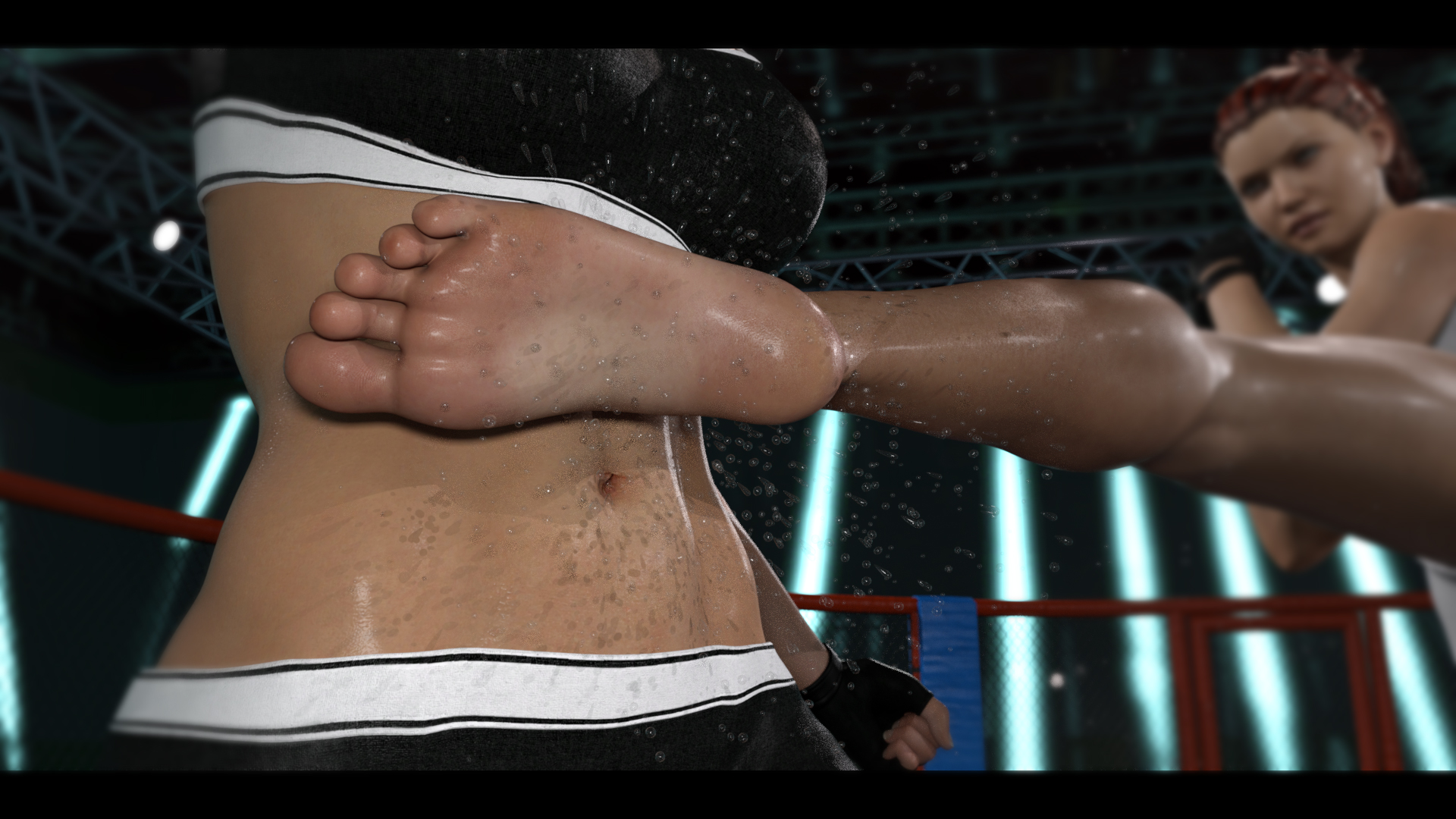Fm Fight Effects 3D Tips
FM Fight Effects 3D Tips
This is a set you will probably want to do some tweaks to match your requirements, so here are a couple of tips.
Props:
I saved those in two different folders.
“Zero Pos” will load them at the center, while “Pos” loads them relative to a centered figure, e.g. positioned at the belly of face.
The later gives you a better hint for the intended position and alignment.
Zero Pos is better if you have your own creative ideas for a prop. Who knows, maybe you want to scatter a cluster of drops as floor-impact in a rain scene?
Smart Props (Wearables):
Those bind to the supported figures and move around with them.
In most cases you will still want to make small adjustments, e.g. the rotation or scale of blood-splatter, or change the shaping morphs on motion effects to better fit the pose of your figure.
I tried to have reasonable centers on all props to make adjustments as easy as possible.
However, don´t let my presets limit you.
A cluster of sweat-drops that I assigned to the belly can work as a big blood splash at the face just as fine. Just move and re-parent them as you see fit.
Shaders:
If you are not familiar with Shaders … unlike Materials, Shaders require you to select the surface you want to apply them to. You can do that either through the Surface Tab, or with the Surface Selection Tool. I tend to forget about this myself, so I thought it´s worth mentioning. 😉
Where to find the included shaders in the Smart Content Tab?
They are listed in the “Effects” Category.
About the blood and sweat shaders:
Unfortunately there is no single “perfect” shader that fits every scene.
Depending on your scene, a motion effect might be too strong, or not visible at all because it blends into the background.
The props load with rather thick surfaces, to aid visibility. Once positioned, you might want to try one of the thinner Presets.
The most relevant surface setting to look at is “Cutout Opacity” (Iray, “Opacity Strength in 3Delight).
This adjusts the transparency of a surface and helps you to balance it´s intensity within your scene.
The Motion Effects might benefit from a change in color, after all you can´t see a white trail in front of a white background, no matter the transparency. 😉
I hope those infos help you to get the best out of your fight scenes!