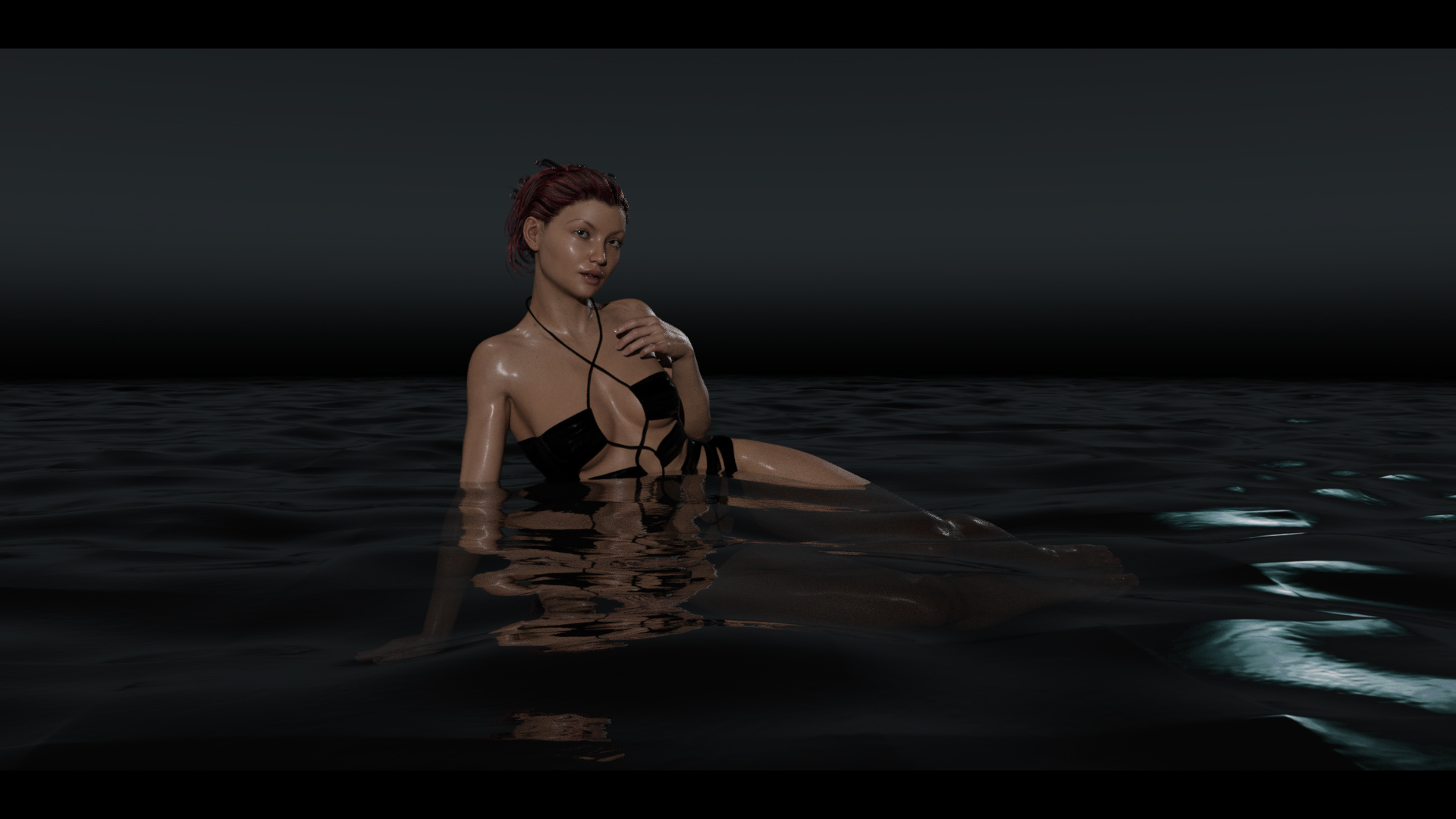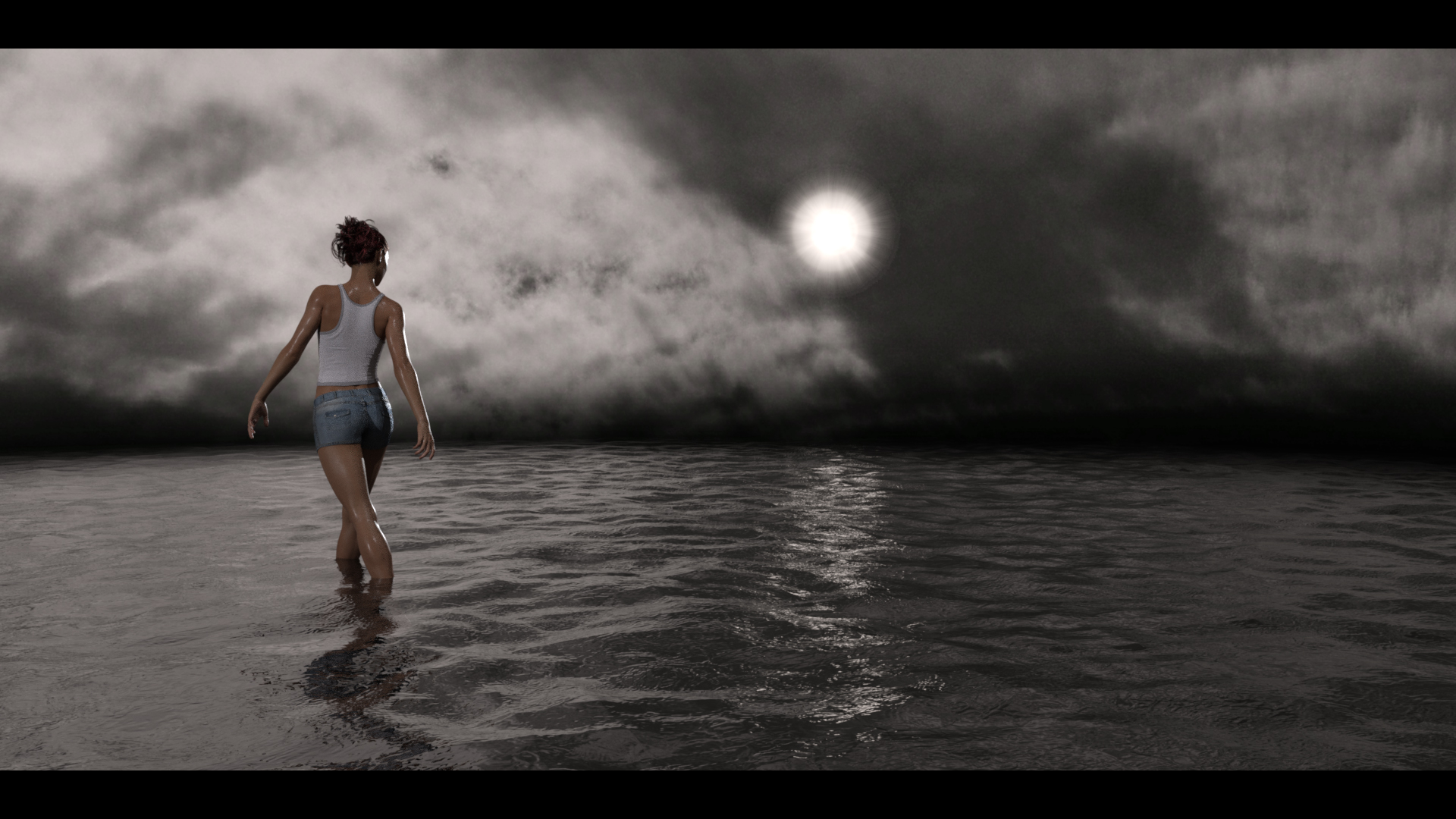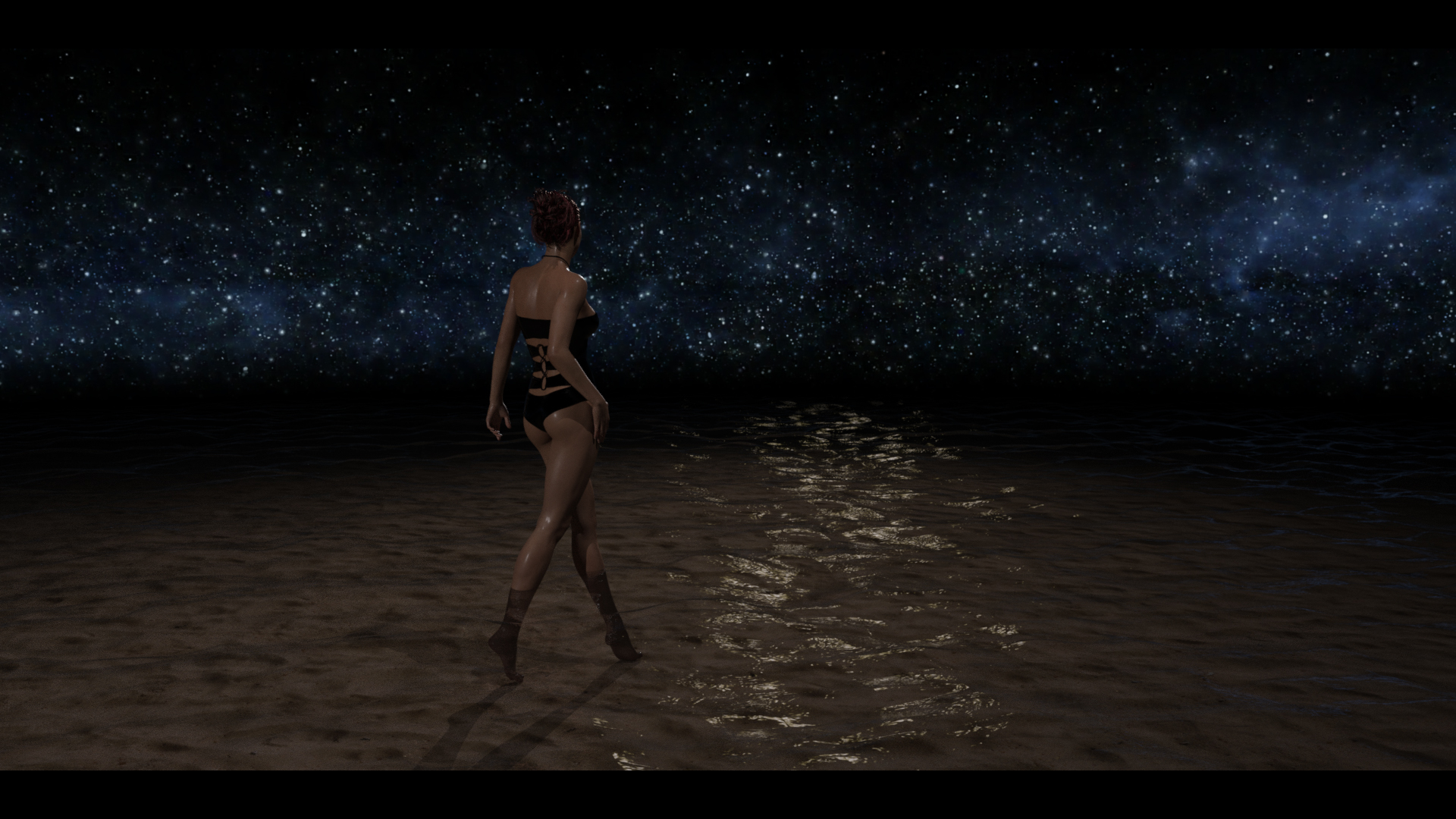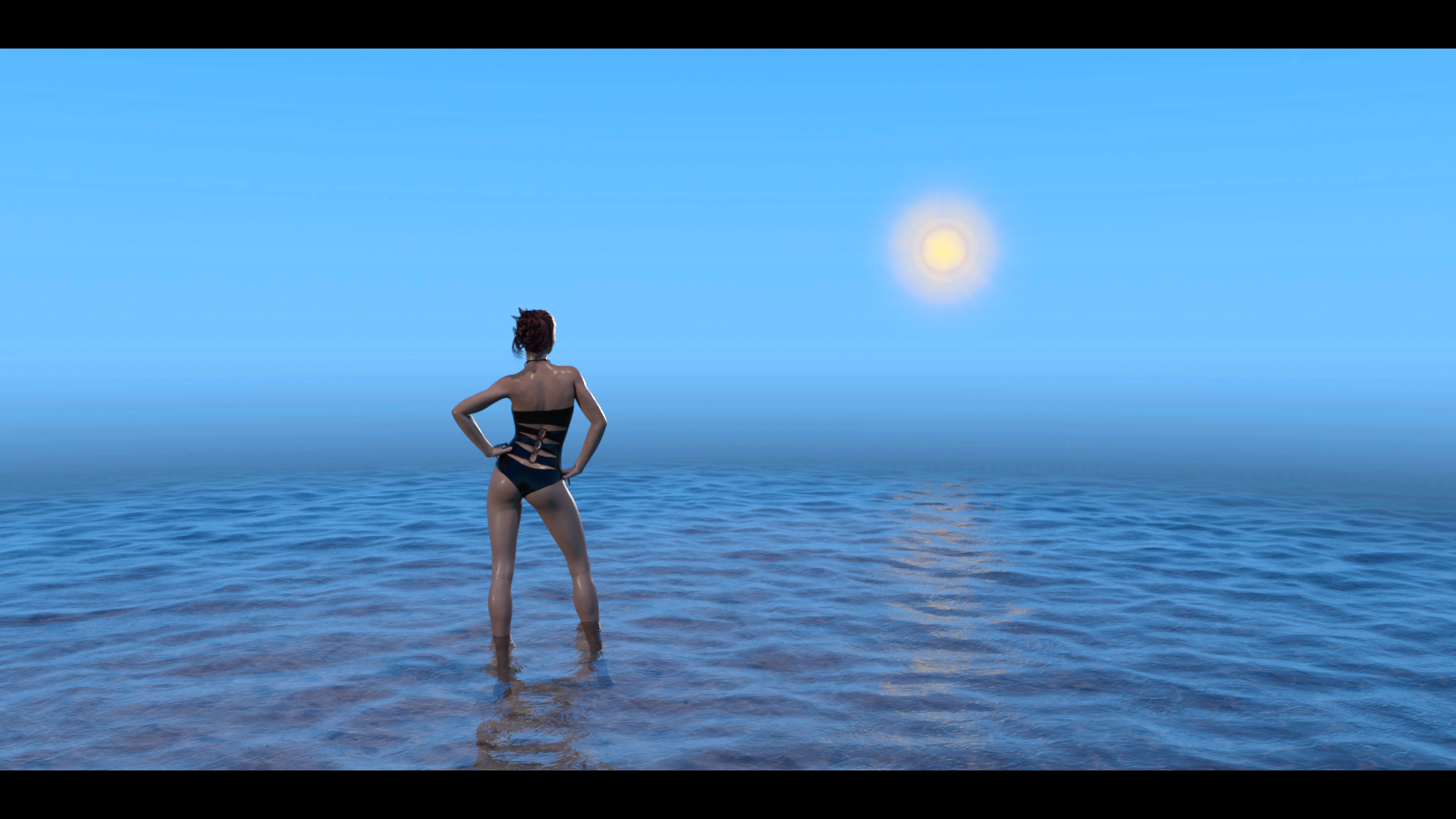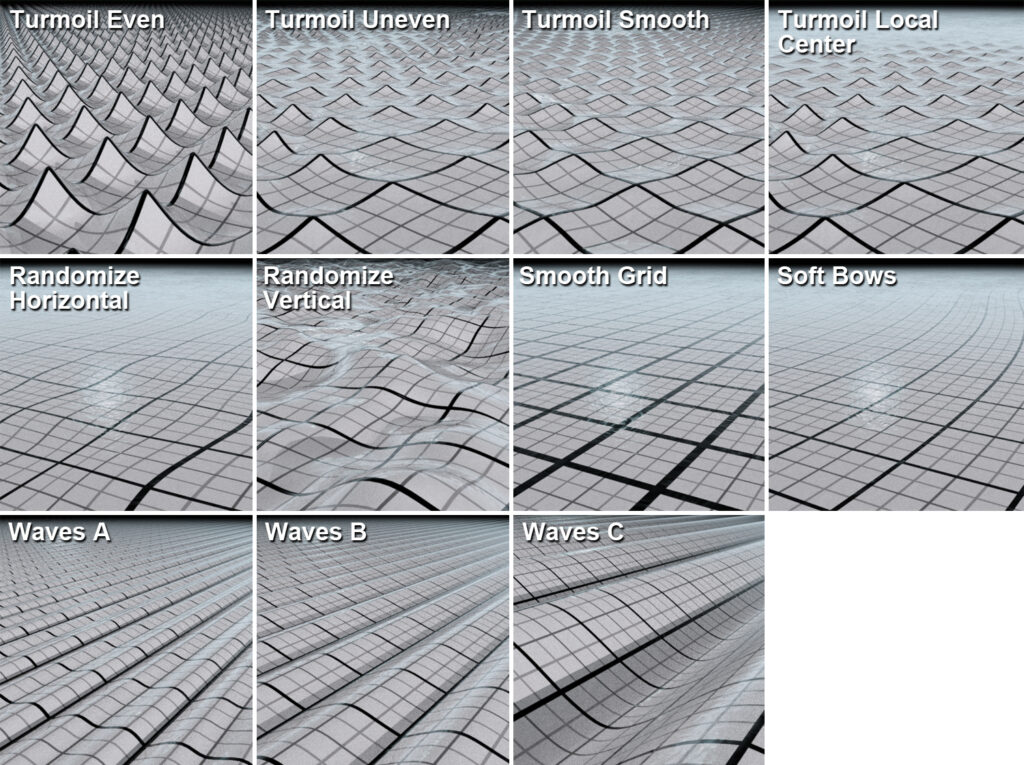FM Dark Waters Info and Tips:
The set includes 10 preset scenes which work out of the box, but you also have a lot of options to customize it.
Structure:
All preset scenes are built from the same parts, they just just use different materials and hide/show different items.
E.g. the floor lights seen in the “futuristic” preset are loaded with all the other presets as well, they are just hidden. So you can simply unhide them, no matter which preset scene you have loaded.
All used materials are included as “hierarchical materials”, so you can mix&match whatever you like.
Rendering:
On most scenes (exception: “Rain”) Iray finishes up way too fast with it´s default settings.
I used “Rendering Quality” set to 2 to 4 and “Rendering Converged Ratio” set to 99% for most of the preview renders.
Sun/Light Flares:
The Flares are not part of the background, but billboards attached to the Spotlights.
This means you can show and hide them.
However, if you don´t want a flare visible in your render, I´d rather recommend to move it out of frame over the top edge. This way you can keep a bit of the reflection on the water surface, which makes for a more realistic look.
Skyspheres:
The background of each scene is not a HDRI, but a Skysphere physically present in the scene.
You can move it up and down to make adjustments to the “horizon”, which can change to look of how water and background blend into each other.
Many of the Skysphere Materials are color neutral.
Thus it is easy to give them an individual tint you like through the surface settings.
Waterplane:
Just to state the obvious: you can move it up and down to change the hight. 😉
You can also scale both the water and the floor planes.
With the water plane selected, you´ll find many morphs to change it´s look, e.g. with bigger waves.
You can take a look at the preview image in the gallery to get an impression of what each morph does.
Waterplane Surface Settings:
“Refraction Weight” controls the amount of transparency of the water.
(Don´t use “Cutout Opacity” for that, as it controls the fade-out of the plane)
“Base Bump” can be used to make the water look more rough or more calm.