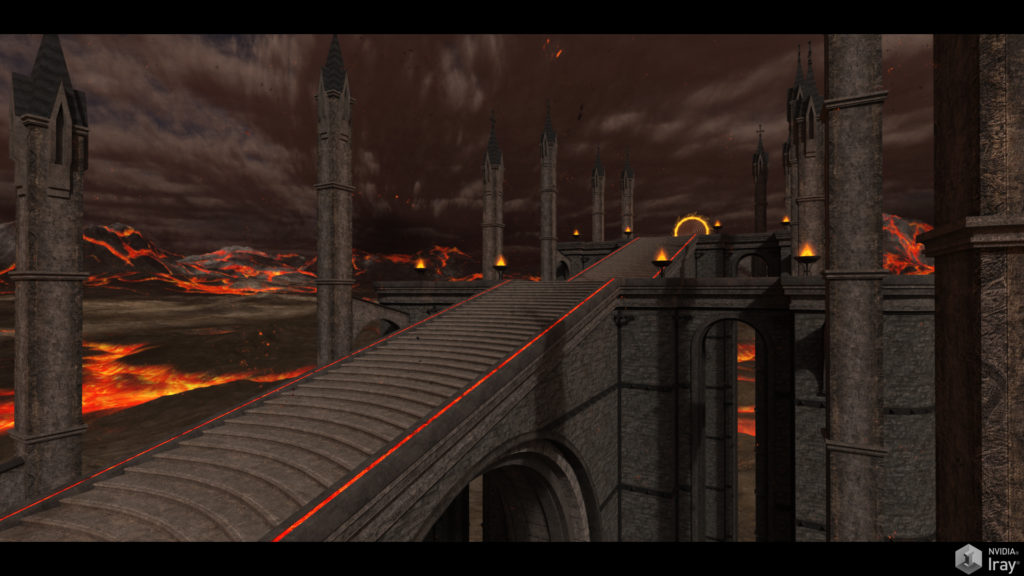Info & Tips:
The set comes with a couple of Material options (Stream, Portal, Brickwall).
Since they are hierarchical Materials you can apply them directly to the main group (named FMEE StairwToHell).
There`s also an alternative Skysphere/HDRI. 02 is the default, 01 is rendered from a much higher camera position. 3Delight users should make sure to always only have one Skysphere (plus the attached lighting) in their scene.
Portal Morphs (Wavey): The Portal is a group holding several objects. To change the morphs please select the object named “EESTH PortalGate Morphable”.
Brightness: Iray users can use the included material preset to change the brightness of the brazier fires. If you want to adjust it manually, select the objects in the “Braziers Add Light Level01” group, and change the luminance of their surfaces. Those objects are invisible, they are only there for lighting. The brazier lights on other levels (floors) are instanced and will mirror any changes.
3Delight users can change the brazier lighting by using the point-lights in the “Brazier Lights (Increase Render Time !!!)” group. Those are all off by default because -you guessed it- they slow down rendering a lot. They are sorted by level (floor), so you can for instance only turn on the lights on the floor you are focussed at.
Ash and Sparks Effect, 3Delight (AshSparkEnv Particles):
Like the brazier lights, this object is hidden by default because it has a heavy impact on render times. I recommend to keep it hidden while working on your scene doing test renders, and turn it on for final renders.